Microsoft 365 for your Laptop/Computer
The University has subscribed to Microsoft 365 in order to provide students and employees with a free copy of the Microsoft 365 suite, which you can use on up to five different devices. Your subscription will remain valid as long as you are a student at the University of Southern Indiana. Click here to learn how to download the Microsoft 365 software on your laptop/computer.
Microsoft 365 for your Mobile Device
We recommend that you download the Outlook App on your iOS and Android devices. It will work much better for you than using the Mail App that comes with your phone.
There are free mobile apps available for iPhone, iPad, and Android in the Apple Store or Google Play. If you choose to save your documents in OneDrive, you will be able to access the documents from your mobile devices and your computer.
Click the icons to learn more about each Microsoft 365 application!
| Word | Excel | PowerPoint | Outlook | Publisher | Access | OneNote | OneDrive | Teams |
 |
 |
 |
 |
 |
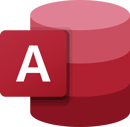 |
 |
 |
 |
Questions?
If you have any questions regarding these services, please contact our Help Desk at (812) 465-1080 or email us at IT@usi.edu.
