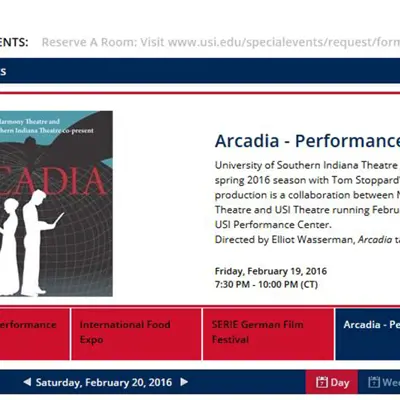
Event promotion on the USI calendar
February 18, 2016
You've planned your event. You've scheduled a room with Scheduling Services, and that information has automatically been pulled into the USI Calendar. You're all set, right? Not quite yet, your event has no description. The USI calendar is powered by the EMS Master Calendar software which interfaces with EMS scheduling software used by USI Scheduling Services. This means the calendar entry has the same basic information you provide when you reserve a space: date, time, location and a basic title for the event, but misses the vital component of a description and a contact person.
The USI Calendar is composed of 17 sub-calendar areas, each with one or more calendar managers. Calendar managers are responsible for approving events submitted manually by individuals and automatically through Scheduling Services. The calendar managers are also your go-to people for event descriptions. After your room has been scheduled and confirmed, send an event description along with other details such as cost of attendance, a hyperlink, contact information and photos (optional) to your calendar manager, so they can update the calendar entry with this crucial information. If you're not sure who the calendar manager is in your area, a complete list can be found online.
A detailed description of the event you're organizing is absolutely essential to successful event promotion on a public web calendar. People generally visit calendars when they're looking for something to do. If your event is on the calendar with no description, you're missing an important opportunity to attract more attendees. Because University Communications receives calendar entry notifications for events open to the public, a description also helps us determine how to promote your event.
A wealth of information concerning calendar training can be found on the Web Services' webpage, including video tutorials, who to contact if you need to cancel or edit an event, how to submit a calendar item manually (in case no room reservation was needed) and other frequently asked questions.
Calendar managers also can request additional training by contacting Web Services at webserv@usi.edu.