Accounts Payable oversees three payment processes – payments against a purchase order, payments by procurement card (p-card), and payments by Direct Pay Form. The appropriate payment process depends on the payee, the business practices of the vendor, and the appropriate account code to be charged for the payment.
Payments against a purchase order
Purchase orders are initiated by University departments and issued by Procurement for the purchase of goods/services. When the goods/services are received by the University, the vendor will send an invoice to Accounts Payable to request payment. (See Non-invoice Payments for payments against a purchase order when an invoice is not available.)
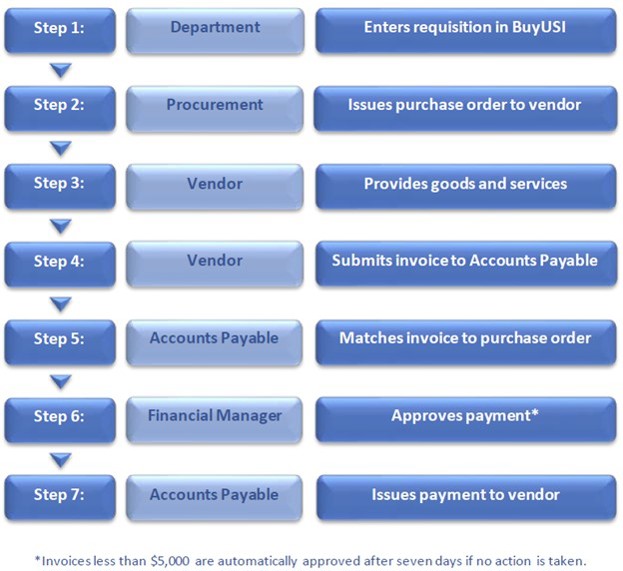
Payments by procurement card (p-card)
The University procurement card (p-card) program facilitates the purchase of goods and services when a purchase order is not required. The p-card should be used for purchases from approved vendors who accept Visa.
Administrative functions of the University p-card program are shared by Procurement and Accounts Payable as outlined in the table below.
| Procurement |
Accounts Payable |
|
| Approve and process new card requests | ✓ | |
| Set credit limits, single purchase limits, authorizations per day, and transactions per cycle | ✓ | |
| Maintain list of open merchant categories | ✓ | |
| Suspend cardholder privileges | ✓ | ✓ |
| Cancel cards | ✓ | ✓ |
| Provide training to cardholders on cc program | ✓ | |
| Respond to questions or concerns from cardholders or vendors about declined transactions | ✓ | |
| Administer web-based reporting application (i.e. PNC ActivePay) | ✓ | |
| Download transactions from web-based reporting application and upload allocations to Banner Finance | ✓ | |
| Provide training to cardholders on web-based reporting application and transaction reconciliation | ✓ | |
| Review cardholder transactions for conformance with policies | ✓ | |
| Dispute transactions with issuing bank on behalf of cardholders when necessary | ✓ | |
| Report taxable transactions as necessary (e.g. employee clothing and other W-2 reportable benefits, prizes/awards reported on Form 1099) | ✓ |
Cardholders or their proxies should reconcile their p-card transactions at least twice a month, including upload of receipts, providing a business purpose and allocating the expense to the proper fund, orgn and acct. Please refer to the Commercial Card Cardholder Agreement and the Commercial Card Cardholder Guide located here for additional information on the University p-card program.
Payments by Direct Pay Form
Use the Direct Pay Form to initiate payments to companies or individuals only when one of the following conditions are met.
- Direct refunds of income (account code = 5xxxx)
- Remittances made from asset or liability accounts (account code = 1xxxx or 2xxxx)
- Employee benefit payments made to third parties (account code = 6xxxx)
- Travel awards issued to students (account = 7032x)
Completed Direct Pay Forms including financial manager approval and supporting documentation should be emailed to accounts.payable@usi.edu.
