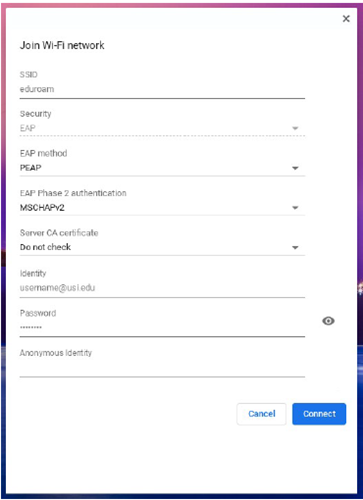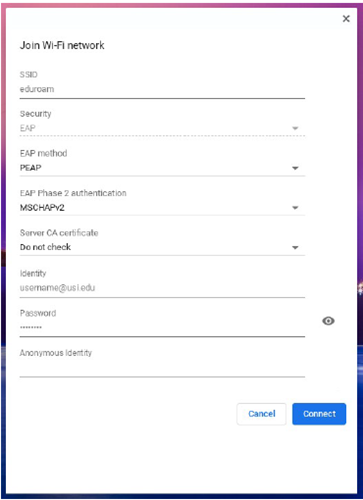1. Click the wireless icon in the bottom right part of the taskbar.
2. Open the list of available networks and select eduroam.
3. Enter the following information in the dialog box:
-
- For EAP Method select PEAP.
- For EAP Phase 2 Authentication select MSCHAPv2.
- For Server CA Certificate select Do not check.
- For Identity enter your USI email address.
- If you have an aliased email you must enter your original email account username and not the alias (i.e. username1@usi.edu rather than first.last@usi.edu).
- For Password enter your USI email's password.
- Do not enter anything for Anonymous Identity.
4. Click the Connect button.